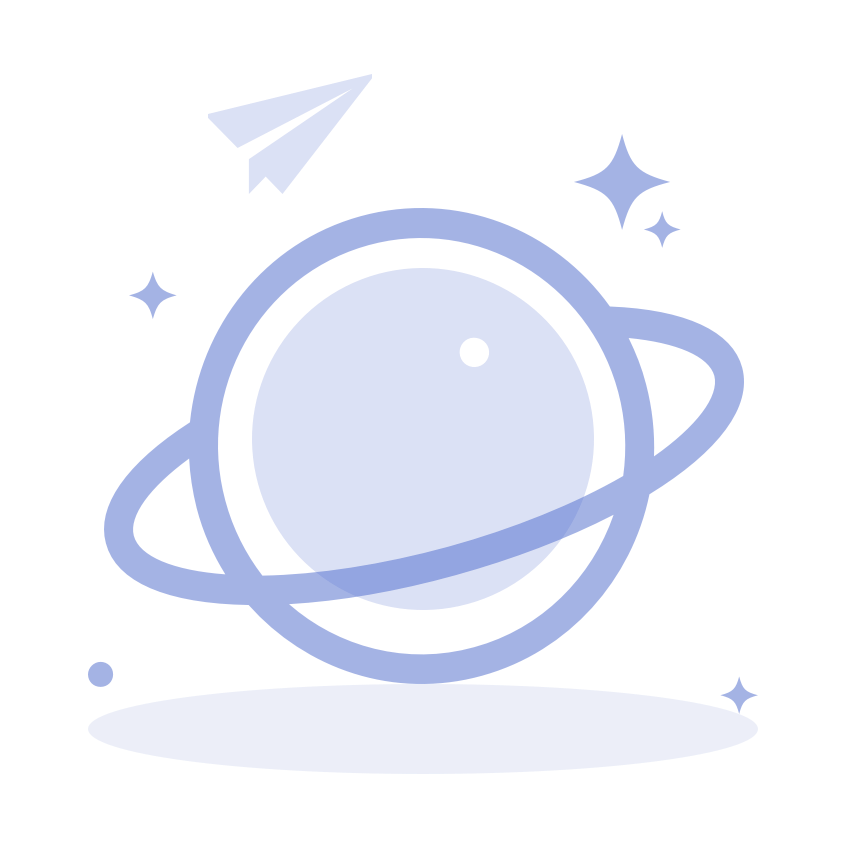Android-GPUImage-Plus
Gradle dependency
repositories {
jcenter()
}
//Choose only one of them
dependencies {
//All arch: armeabi, armeabi-v7a, arm64-v8a, x86
compile 'org.wysaid:gpuimage-plus:2.6.3'
//Pure graphics lib without ffmpeg. (all arch for branch 'min')
compile 'org.wysaid:gpuimage-plus:2.6.3-min'
}Manual
//Simply apply a filter to a Bitmap.
@Override
protected void onCreate(Bundle savedInstanceState) {
super.onCreate(savedInstanceState);
setContentView(R.layout.activity_main);
Bitmap srcImage = ...;
//HSL Adjust (hue: 0.02, saturation: -0.31, luminance: -0.17)
//Please see the manual for more details.
String ruleString = "@adjust hsl 0.02 -0.31 -0.17";
Bitmap dstImage = CGENativeLibrary.filterImage_MultipleEffects(src, ruleString, 1.0f);
//Then the dstImage is applied with the filter.
//It's so convenient, isn't it?
//Save the result image to /sdcard/libCGE/rec_???.jpg.
ImageUtil.saveBitmap(dstImage);
}
Prev:s
Next:ColorUI Layout